ASL Dictionary App Review
What is it?
ASL Dictionary is an iPad and iPhone app that uses video modeling to show signs in American Sign Language. The developer boasts that this app contains “over 5000 words translated to ASL video.” ASL Dictionary is ready to teach you – Are you ready to learn?
How to sign ‘car’? How to sign ‘railraod’? How to sign ‘unconscious’? This app will show you the signs for those words and about 4,997 others.
What Features Does it Have?
- Quiz mode is a cool way to test yourself and sharpen your skills. You can pick from a quiz of 10, 25 or 50 questions and pick from a selection of categories too. Or you can choose to be quizzed on all your favorites. In quiz mode you watch the model sign and then pick from 3 possible answers. It’s multiple choice.
- During any video, at any time, you can control the frame rate. That means you can render the show in super slow-mo (slow motion). When you’re just beginning to learn signs you’ll find it handy to slow down the video and really pay attention.
- Loop mode means you can select a video and play it again and again. Repetition is a good thing.
- Play All mode allows you to select a word, which then tells the app to show you the sign, and then move onto the next word in the list. It shows you the sign for the next word and then moves to the next word after that. This continues until the end of the list is reached.
- You can sort words alphabetically, by category, by favorites or you can perform a search. (Put a word on your favorites list by tapping the star next to it.)
- No internet connection required once you download the app.
- This app shows you numbers, dates, times, fingerspelling and more.
NOTE: ASL Dictionary doesn’t teach you sign language. This app teaches individual signs. American Sign Language is more than just a bunch of signs, just like English is more than just a bunch of words. It’s a language. It has structure and rules. So although ASL Dictionary is a great platform for learning various signs, it doesn’t teach you the language.
How Does it Work?
1. You pick a word that you want to see signed.
2. A girl signs the word for you so you can see it in action.
Those are the basics. There’s beauty in simplicity.
How Can it Be Improved?
In quiz mode, ASL Dictionary shouldn’t have the model mouthing the words she is signing. It’s too easy to read her lips and choose the right answer.
ASL Dictionary allows you to slow down the video. But it would be beneficial if you could speed it up also. Have you ever seen how fast a deaf or hard of hearing person signs? To get accustomed to that, it may be nice if you could play back a video at a faster frame rate.
On the iPad you can’t make the video full-screen. It would be nice to have that ability.
Price and Stuff?
At the time of this review ASL Dictionary is selling for $6.99 on the app store. The Mac app (for Apple Macintosh computers, not iPad or iPhone) is selling for $9.99. The developer, Software Studios LLC, has more info about it on their website. ASL Dictionary is also available for Android devices, Windows phones, Amazon Kindle and the Nook.