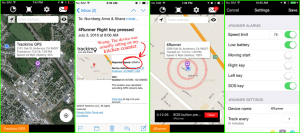GPS Unit Trackimo Loaded with Potential
Trackimo is a personal GPS device for keeping track of your child, or anything else you want to keep your eyes on. Here at Rowell Family Empowerment we are most concerned about children, of course. So how does Trackimo rate in our testing? Its mounting options make it especially portable but if your kid roams the land, can you count on Trackimo to accurately roam it with him? Will it give you correct location data and peace of mind? Read on.
Can You See Me?
Yes, you can. The location of your Trackimo unit can be accessed over your smart phone or via your internet-connected computer. They’ve made free apps available in the iTunes store and the Google Play store, but if your device is, well, anything with an internet connection you can still access the online web portal. Functionality and options are improved when using the web portal versus the app, but many people may see the app as mandatory because of the prevalence of smart phones these days. And I wouldn’t disagree.
 Most functionality, and certainly the most common functionality, is available at your fingertips through both the app and the web portal, though the interfaces are different.
Most functionality, and certainly the most common functionality, is available at your fingertips through both the app and the web portal, though the interfaces are different.
You have the ability to see where the device was located earlier in the day, earlier in the week or month. You simply look through History. The way History is presented via their online web portal is especially nice. Lines and directional arrows connect all the locator symbols making it really easy to see direction-of-travel. I’m a very big fan of the lines and arrows!
Can You Hear Me?
No, you cannot. If you require a GPS device to have voice communication then you should select a different unit. Trackimo does not offer any kind of voice communication. And it doesn’t necessarily have to. Amber Alert GPS and AngelSense offer voice.
 Instead Trackimo has chosen to concentrate on the GPS side of things.
Instead Trackimo has chosen to concentrate on the GPS side of things.
But for all the fantastic features of Trackimo, I regret to say that my confidence in its abilities is shaken. Why? First, I noticed something interesting while doing a test of the right button. Yes, the unit reported back as expected, but it also reported that it was moving at 62 MPH. Oopsie! It was in fact sitting on my kitchen counter moving at exactly NO MPH. Second, while doing a test of the SOS button, the unit reported its location as being about 4-5 miles away from the true location. That’s not going to help anybody find their child.
Those are pretty big issues. Continued testing of the unit has yielded more incorrect location reports.
Reaching Out for Help!
Realizing that no GPS tracker is perfect, and knowing that occasional errors can occur, I reached out to Trackimo support about my findings. After initially trying to help me solve the problems and prove they were just little glitches or bugs, before long they just stopped responding to me and got bitter. Then I got an angry message from them because I was printing my true experience with the unit. They made no attempt to help me re-test, though I told them I would be happy to re-test with another unit (maybe the one I had was faulty?) but they went silent instead. Needless to say, Trackimo is not happy about this review. Did they expect me to lie to you and say that Trackimo is GREAT even though I’ve had a bunch of problems with it?!?!- Free iPhone and Android app and online web portal
- Vast location history, hour by hour
- 3 Alert buttons
- Location data approximately every 60 seconds
- Water resistant
- Alerts sent to you and others of your choosing
- Geofencing, maximum of 5
- $179 purchase price w/12 months free service. $5/month thereafter
- Countersunk power button
- Replaceable battery
The face of Trackimo has 3 separate buttons; left, center (SOS), and right. Depending on which button you push certain people are notified of your location. You configure it. Thing is… I don’t understand the need for anything more than a single button. I’m sure there’s a logical use for the extra buttons, but when using Trackimo for your child I don’t think they’re necessary. Either way, the buttons are not burdensome at all and you can even disable them if you don’t need them.
Creative Thinking
Trackimo comes new in the box with simple instructions and several different ways to attach it. The magnet mount is creative! You can also attach it to a lanyard, use velcro or use the spring clip which also doubles as a belt clip. And the silicone cover further protects it from inclement weather and dirt.
The power button is small and countersunk. To prevent accidentally powering off the unit, that was smart thinking by the people behind Trackimo.
 This device is also the first I’ve seen with a replaceable battery! So when the battery no longer holds a decent charge you don’t need to purchase a whole new unit, just get a new battery. That makes a lot of sense to me. All the makers of personal GPS trackers should take note and follow Trackimo’s example in this.
This device is also the first I’ve seen with a replaceable battery! So when the battery no longer holds a decent charge you don’t need to purchase a whole new unit, just get a new battery. That makes a lot of sense to me. All the makers of personal GPS trackers should take note and follow Trackimo’s example in this.
Continuing on the ‘battery’ topic, the little Lithium-ion cell lasts for a good long time. Battery life is important and the people behind Trackimo understand that. I’m sure that’s one of the reasons, if not the main reason, behind why the unit “sleeps” when it hasn’t detected movement for a certain amount of time. Without a decent battery the tracking fun is done all too soon.
Emails alerts are fantastic with Trackimo. I love how they include the speed, a map, geographical address, GPS coordinates, and quick access via a login link. That’s handy!
How Many G’s Does a Person Need?
3 – That’s how many a person needs; no more, no less. But watch out because Trackimo still offers a 2G version as well as a 3G version. The former is primarily for use in other countries and it works off a slower, less reliable 2G cellular signal. Physically the unit looks identical to the one you want, the 3G unit.
2G towers are on their way down in the US as I type this. BAM! Another one just fell! Once they all go down your device will no longer function unless you have the 3G version. So if you’re going to purchase one make sure you buy the 3G Trackimo.
Oddly, for the purposes of reviewing their unit, Trackimo sent me the less accurate 2G flavor. I’m still baffled because I had problems and those issues probably could’ve been prevented by sending me the most accurate, up-to-date technology.
Don’t GeoFence Me In
Like every other GPS tracker this one lets you create imaginary boundaries called geofences and then alerts you when they are crossed. But you’re limited to 5 geofences. I find that to be a little restrictive, but that’s just my opinion.
The web portal allows you to specify which unit of measurement you prefer. Being a US resident I opted for MPH. But I noticed that sometimes it still gave me info in KPH through emails and when setting up geofences. Ugh.
Trackimo’s web portal administratively logs me out throughout the day. I have to keep re-logging into the site. It’s irritating. It has a “remember me” option that apparently doesn’t work so I’m forced to type my full credentials more often than I want.
Alerts come across as such: “Braden is reporting that the Geo-Fence Home has been crossed.”
That’s too wordy and impersonal. Instead it should be more succinct and say something like, “Braden left Home.” They can calculate, based on the device’s most recent location versus current location whether or not it was coming into or going out from a geofence. It’d be nice if Trackimo did that and gave us that info. History view proves they can do this!
The Beauty of Simplicity
Yes, the up-front cost is higher than most other units. And if the people behind Trackimo get the issues figured out this could be a great unit. They give you a free year of service. How can you beat that? It’s no frills and I think there’s a lot to be said for simplicity. After the initial 12 months you pay only $5/month to keep track of your child. That’s money well-spent… when they get things working correctly. Until then, I cannot recommend Trackimo.
In all fairness, the 3G Trackimo probably works great. But without having a unit in my hands to test I cannot vouch for it.