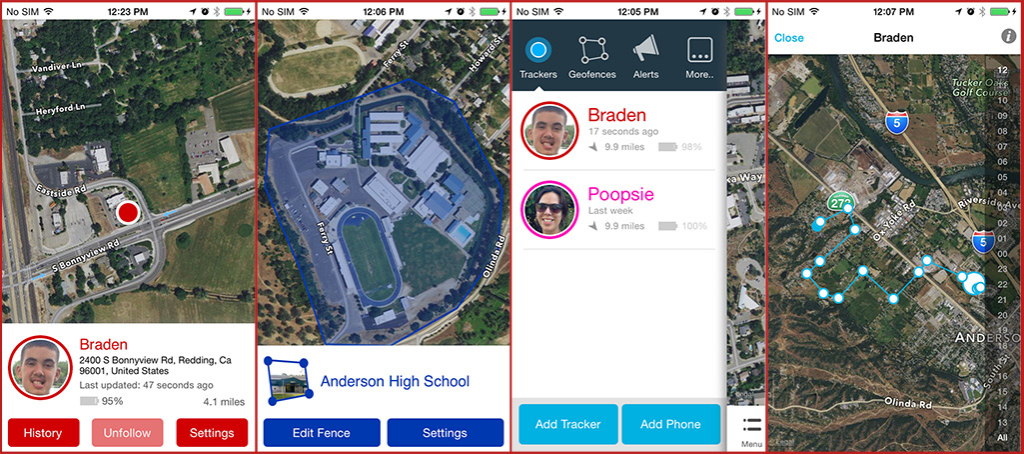Trax Play Will Track Your Child’s Whereabouts
Trax Play is a personal GPS tracker. It’s designed to hang out with your kid all day everywhere he goes and to give you the ability to see where your child is at. Trax Family sent me a unit to test and review and to have and to hold. And, truth be told, Trax Play does its job quite nicely. But like everything in this world it has its pros and cons. Depending on your child’s abilities, this may be exactly the GPS tracker you’re looking for!
Let’s get to it. The most important feature of Trax Play, or any personal GPS tracker, is the basic functionality for which it was made; does it report accurate location data? Yes, this unit reports locations as accurately as any other brand; it’s good. However, you should know that GPS trackers are not perfect nor 100%.
Recently Updated!
This review was updated September 19, 2017 to reflect the unit’s most recent improvements. During normal use Trax Play updates its location approximately every 60 seconds or so. That’s pretty often. But when the unit is moving quickly, such as when your child is riding in a car, location data is updated as often as every 10 seconds. The location updates are more frequent when your child is moving fast. I don’t want to sound all future-istic and science fiction-esque, but time changes when you’re moving quickly. And Trax Family recognizes that.
During normal use Trax Play updates its location approximately every 60 seconds or so. That’s pretty often. But when the unit is moving quickly, such as when your child is riding in a car, location data is updated as often as every 10 seconds. The location updates are more frequent when your child is moving fast. I don’t want to sound all future-istic and science fiction-esque, but time changes when you’re moving quickly. And Trax Family recognizes that.
It’s cute, it’s small and it’s very portable. And it comes in two colorways; pink or blue. And it will function everywhere in the world where a T-Mobile cellular signal exists. So if you spend winter (or summer) on the polar ice cap this unit probably isn’t for you. Lack of a cellular signal stifles any and all personal GPS trackers because without a cellular signal the tracker cannot reach you to tell you where it is. Things like adverse weather conditions, large mountains and tall buildings can affect satellite signals and cell reception.
What Else?
To conserve battery life, the Trax Play will “sleep” when not moved for a certain amount of time. That means it’ll stop sending location data and the unit will enter a low-power state while it’s sitting still. That’s a really nice feature because battery life can be a bit of an issue with the Trax Play. For example, if the unit goes “nighty night” for a while because it has not moved in the last 5 hours then the location data from 5 hours ago remains accurate. That’s smart thinking on behalf of the Trax Family.
Trax offers free apps. And this GPS unit can be accessed via those apps on Apple devices and Android devices but it can also be accessed through their website on your computer. Trax Family listened to our feedback and made a “web app” (aka web portal) so full functionality is available by logging into their website.
The interface of the Trax Play app is pretty. It’s nice to look at and it’s easy to navigate. An adequate one-word description would be “intuitive.” You’ll like it. It’s not the fastest app, but perhaps that was because I wasn’t testing on the latest device with the latest operating system.
Alerts and geofences come standard. Alerts tie directly into geofences. You draw an invisible enclosure around an area of the map and Trax Play notifies you when the unit crosses over that area. Unless you’re one to stare at the app constantly these alerts/notifications are essential.
 Proximity geofences put an imaginary circle around you, the parent, and when the unit gets about 1,000 feet away an alert is sent to you. Sweet. I’d like it even more if I could control the diameter of the proximity geofence.
Proximity geofences put an imaginary circle around you, the parent, and when the unit gets about 1,000 feet away an alert is sent to you. Sweet. I’d like it even more if I could control the diameter of the proximity geofence.
Without a doubt “Augmented Reality” is a really cool feature that you gotta see. In a nut shell this feature uses your phone’s camera to display the location of your tracker and its approximate distance and direction from you. It sorta puts an image icon in your view as though it’s really there. Wow! This could come in handy if your child is out of sight and you are searching for him. With help from your phone’s camera the Trax Play app will guide you.
Another thing I really like is the ability to track other phones that have Trax Play accounts. Yes, you can share location of trackers but the Trax Play app allows you to track other phones in addition to other trackers. It appears they relay the location of the phone through the tracker in addition to the location of the tracker itself. This is necessary for proximity geofences.
Feasting on 2Gs
If you have a modern cell phone you’ve probably noticed that your carrier uses a 3G or 4G LTE network or something with higher numbers and more letters. Haha! But Trax Play uses 2G. And AT&T took down their entire 2G network in January 2017. So Trax switched over to T-Mobile’s 2G network. The network is smaller, but for me this doesn’t really matter. Service is still fine in the area my family lives and works and goes to school. And Trax Family tells me that most of their customers have not had issues.
In mid-2016 the peeps at Trax Family assured me their units would not stop functioning when AT&T’s towers came down. Well, they were true to their word; the Trax Play continues to operate fine.
- Track with Apple and Android devices and anything with web access
- 24-hour location history, hour by hour
- ‘Augmented Reality’ feature
- Location data every 60 to 10 seconds
- Water resistant
- Alerts sent to you and others of your choosing who have Trax Play accounts
- Geofencing (including proximity geofencing)
- 6 month minimum data contract at about $9/month
- $99 purchase price (can also be bought w/data contract)
- Track other phones that have Trax Play accounts
- Add your child’s picture to personalize
Some Small Issues
Trax Play looks sorta like a toy. It looks fun and cool. That’s great if your child is young. But I wish the physical device was more nondescript and less branded. Trax Family could easily achieve this goal by simply removing their colorful logo. My son is growing and maturing, at least physically if not emotionally, and he’s looking more like an adult and less like a child. I want this device and other things associated with my son to follow suit.
The power button is directly on top of the unit. It’s easy to accidentally press it. Since having and using the unit with my son for about a month this issue has popped up twice. It’s a real pain. And both times this happened on days when my son took field trips. Arrrrgh! Trax Family would be wise to put an option in settings that allows users to disable the unit’s power button or set it so it has to be depressed longer or somehow hide it.
As I said, the app is nice. But I noticed that it periodically makes me re-login. It has no “remember me” option so I have to type in my username and password when it logs me out. I wish it didn’t log me out, but if it must, a remember me option would be a great time-saver.
Splish Splash
The unit has good tracking ability and it’s also water resistant. That means don’t take it deep sea diving, but also don’t worry about rain or a little splash. It’ll hold up to typical moisture during normal use without any problems.What About Battery Life?
![]() You will need to recharge this unit each night. Honestly, I had no trouble with it lasting throughout the school day and letting me know the location of my son. But with a school day lasting from 8am to 3:30pm, the Trax Play is drained by the time my son gets home.
You will need to recharge this unit each night. Honestly, I had no trouble with it lasting throughout the school day and letting me know the location of my son. But with a school day lasting from 8am to 3:30pm, the Trax Play is drained by the time my son gets home.
The real test in terms of battery life will be longevity. Can the battery in a single tracker continue to hold enough of a charge day-after-day for several months? My guess (and this is only a guess) is that you shouldn’t expect Trax Play to last more than 18 months before it needs replacement. And when it conks out you can’t simply replace the batteries. The entire unit will need replacing when the battery no longer holds a decent charge.
Have Your Dessert
My son insists on having me put his Trax Play on him each day. And he loves to recharge it every night. My son really digs the Trax Play for some reason even though, from his point of view, it does nothing but hang on his pocket all day. I can’t explain it. I’m just glad he has no problem keeping it on him throughout the day.
The small size of the Trax Play, coupled with the sleeve and clip, attach easily and securely inside a pocket without worry. And they also offer a sleeve that easily slides onto a belt.
Little quirks aside, I like this personal GPS tracker. It does its job and it does it well. If you enjoy a good ice cream sunday I think you’ll like the Trax Play. :-)